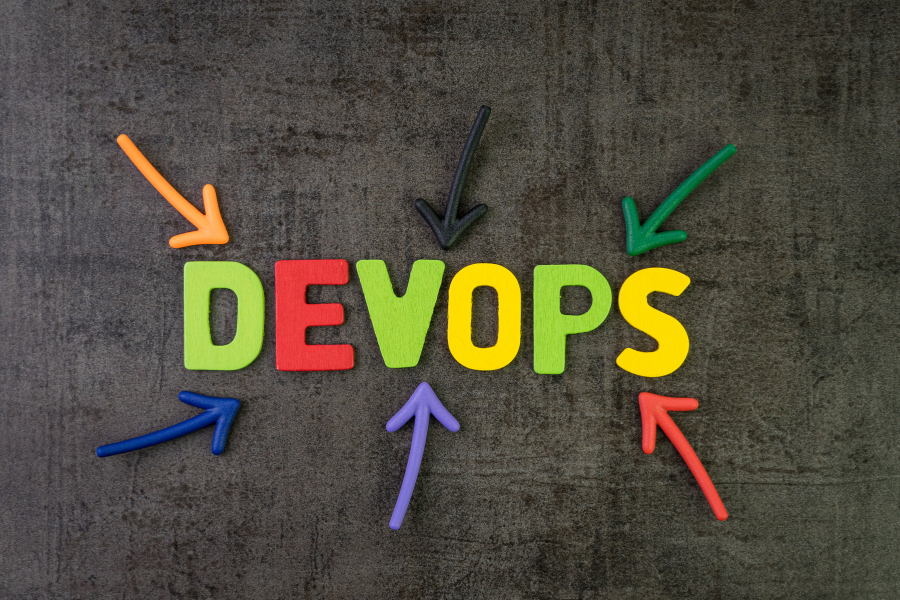Choosing the right tech stack for Android app development is one of the biggest decisions you’ll make before starting your project. The technologies behind your app determine how well it performs, how much it costs to maintain, and how easily it can grow over time.
In simple terms, your tech stack is the foundation of your app. Choose it wisely, and you’ll have a smooth, fast, and scalable application. Pick the wrong tools, and you might face bugs, crashes, or long-term maintenance headaches.
At IBWD Computer Services, we’ve helped startups and enterprises alike build Android apps that perform exceptionally well — all thanks to choosing the right combination of tools. This guide will help you make that same informed choice for your project.
What Exactly Is a Tech Stack in Android App Development?
A tech stack is the combination of programming languages, tools, and frameworks used to build your app.
In Android app development, a typical stack includes:
-
Frontend (Client Side): The user interface and experience — built with Android SDK, XML, or Jetpack Compose.
-
Backend (Server Side): The logic and processing that power your app behind the scenes.
-
Database: Where all your app’s data is securely stored.
-
APIs and Integration Tools: Connect your app to third-party services.
-
Testing and DevOps Tools: Ensure your app is stable and easy to update.
💡 Fact: Over 70% of Android developers now use Kotlin as their primary language — a shift from Java dominance, thanks to its simplicity and Google’s official support.
Why the Right Tech Stack Matters More Than You Think
Your tech stack is more than just tools — it’s your app’s engine. The right one ensures smooth performance and long-term sustainability.
Here’s how it influences your app’s success:
-
Performance: Impacts how fast your app loads and runs on different Android devices.
-
Scalability: Allows your app to handle more users or new features without lag.
-
Security: Ensures data protection and prevents cyber vulnerabilities.
-
Maintenance: Makes bug fixes and feature updates easier over time.
-
User Experience: Determines how seamless the app feels to users.
👉 Want to know which stack fits your app’s goals?
[Book a quick consultation with IBWD Computer Services] — we’ll help you map out the ideal setup for your needs.
Step-by-Step Guide to Choosing the Best Tech Stack
Here’s a practical process to help you choose your Android tech stack confidently.
1. Define Your App’s Purpose and Features
Before anything else, identify your app’s main goal.
A simple quiz app doesn’t need the same tech as a ride-sharing or e-commerce platform.
Ask yourself:
-
What is my app supposed to achieve?
-
Does it need real-time communication or GPS tracking?
-
Will it process payments or handle sensitive data?
-
Do I need offline capabilities?
Your answers shape the stack you choose.
Examples:
-
A fitness tracking app may use Kotlin + Firebase for real-time syncing.
-
A delivery app might combine Kotlin, Node.js and PostgreSQL for scalability.
🧠 Tip: Always document your app’s must-have and nice-to-have features before selecting tools. It saves time and avoids technical mismatches later.
2. Native vs Cross-Platform Development — Which Is Right for You?
You have two main development paths:
Native Android App Development
-
Uses Kotlin or Java
-
Best for high performance and deep hardware integration
-
Ideal for apps that rely on Android-specific features (camera, sensors, etc.)
Cross-Platform Development
-
Uses Flutter or React Native
-
One codebase for both Android and iOS
-
Great for startups or MVPs to reduce cost and development time
⚡ Fact: Around 42% of mobile developers now use cross-platform tools like Flutter or React Native — but native still leads for performance-driven apps.
If you’re unsure whether to go native or cross-platform, [talk to our Android development experts at IBWD Computer Services] — we can analyze your use case and recommend the best route.
3. Pick the Right Programming Language
Kotlin
Google’s preferred choice.
-
Concise and safe (prevents null pointer crashes)
-
Interoperable with Java
-
Perfect for modern Android mobile app development
Java
The foundation of Android development.
-
Strong community support
-
Stable and reliable for enterprise apps
-
Excellent compatibility with legacy systems
Dart (for Flutter)
Used in cross-platform frameworks.
-
Fast development cycle with “hot reload”
-
Suitable for apps with heavy UI components
💡 Tip: If your app’s future includes scaling or frequent updates, go with Kotlin — it’s easier to maintain and integrates smoothly with Android Studio.
4. Select a Reliable Backend Framework
The backend powers user authentication, notifications, and server logic.
Popular backend technologies:
-
Node.js: Fast and ideal for real-time apps like chat or delivery tracking.
-
Spring Boot (Java): Enterprise-grade, scalable, and secure.
-
Python (Django/Flask): Great for apps involving analytics or AI.
-
Laravel (PHP): A budget-friendly option with clean structure.
⚙️ Pro Tip: For apps expecting high user activity (like booking or delivery apps), pair Kotlin on the front end with Node.js on the back end for performance and scalability.
5. Choose the Right Database
A well-chosen database ensures your app can handle data efficiently.
Options include:
-
Firebase Firestore: Real-time syncing and cloud storage.
-
SQLite: Lightweight local data storage.
-
PostgreSQL: Ideal for large-scale, relational data.
-
MongoDB: Best for flexible, document-based data.
📊 Fact: Apps using Firebase tend to launch 25% faster due to its built-in hosting and backend-as-a-service model.
6. APIs and Third-Party Integrations
Your app will likely rely on third-party APIs — for payments, maps, or notifications.
Common integrations include:
-
Firebase Cloud Messaging (FCM) – For push notifications
-
Google Maps API – For location-based apps
-
Stripe/PayPal – For secure payments
-
REST / GraphQL – For flexible data communication
Need help with complex API integrations? Connect with IBWD Computer Services — our team ensures smooth, secure, and stable connections with third-party services.
7. Testing, Debugging, and Quality Assurance
Testing is not optional — it’s critical. Bugs and crashes are among the top reasons users uninstall apps.
Essential testing tools for Android apps:
-
JUnit & Espresso: For unit and UI testing.
-
Firebase Test Lab: Run your app on multiple Android devices virtually.
-
Appium: For automation and cross-platform testing.
🧠 Tip: Always conduct load testing before launch to ensure your app can handle traffic spikes smoothly.
8. Focus on Scalability and Maintenance
Choose technologies that can adapt and grow with your app.
Look for:
-
Strong community support
-
Regular updates and patches
-
Compatibility with upcoming Android versions
Example:
Jetpack Compose (UI framework) evolves with Android — reducing future design maintenance costs.
⚡ Fact: Apps using scalable frameworks like Node.js can handle 10x more user load compared to traditional PHP-based setups.
9. DevOps and Continuous Integration Tools
CI/CD ensures your app gets updates without breaking anything.
Tools to include:
-
GitHub Actions or Jenkins: Automate testing and deployment
-
Docker: Simplify environment setup
-
Firebase Crashlytics: Monitor real-time performance
Tip: Continuous monitoring post-launch keeps your app stable and reduces downtime.
Recommended Android Tech Stack for 2025
| Component | Recommended Technology |
|---|---|
| Frontend | Kotlin + Jetpack Compose |
| Backend | Node.js or Spring Boot |
| Database | Firebase or PostgreSQL |
| Testing | Espresso, JUnit, Firebase Test Lab |
| DevOps | GitHub Actions, Docker, Jenkins |
| Analytics | Firebase Analytics, Crashlytics |
This combination ensures flexibility, high performance, and long-term scalability — perfect for both startups and enterprise projects.
Extra Tips for Choosing the Best Tech Stack
Here are some insider tips from the IBWD Computer Services development team:
✅ Start simple: Don’t overcomplicate your first version. You can scale later.
✅ Think about developer availability: Choose technologies your team is familiar with.
✅ Prioritize performance: optimise code and compress assets early on.
✅ Keep security in mind: Use HTTPS, secure APIs, and data encryption.
✅ Plan for updates: The Android ecosystem changes fast — stay flexible.
💡 Fact: According to Statista, Android holds 71% of the global mobile market share — making it the most strategic platform to invest in right now.
Common Mistakes to Avoid
Many new developers and startups make avoidable errors when selecting a tech stack:
-
Choosing based on popularity, not suitability
-
Ignoring long-term maintenance costs
-
Overlooking app performance on lower-end Android devices
-
Using too many third-party libraries
-
Neglecting testing and security protocols
Always think about the long-term lifecycle of your app — not just the launch.
Final Thoughts
Choosing the best tech stack for Android app development is not about picking trendy tools — it’s about creating a strong, scalable foundation for your business. Read more: Mobile App Development: A Guide for Small Businesses
When you align your app’s goals, budget, and audience with the right technologies, you build not just an app — but a sustainable product that grows with you.
At IBWD Computer Services, a trusted managed IT services company, we help businesses make informed decisions from the very first step. Whether you’re launching a startup app or scaling an enterprise product, our team ensures every tech choice supports your success.
Ready to Build Your Next Android App?
Let’s turn your idea into a high-performing, future-ready Android application.
👉 [Schedule your consultation today with IBWD Computer Services — your trusted Android development partner.]